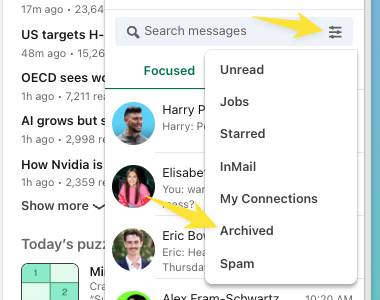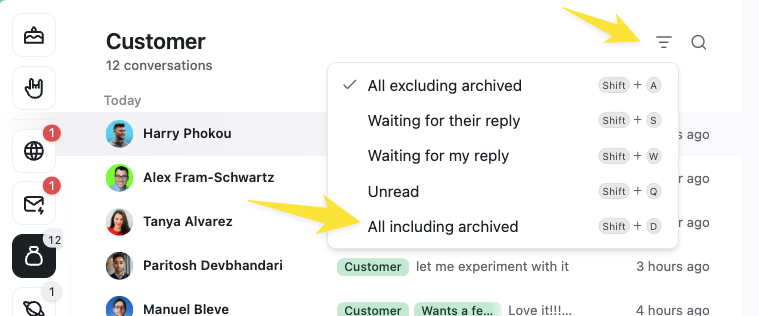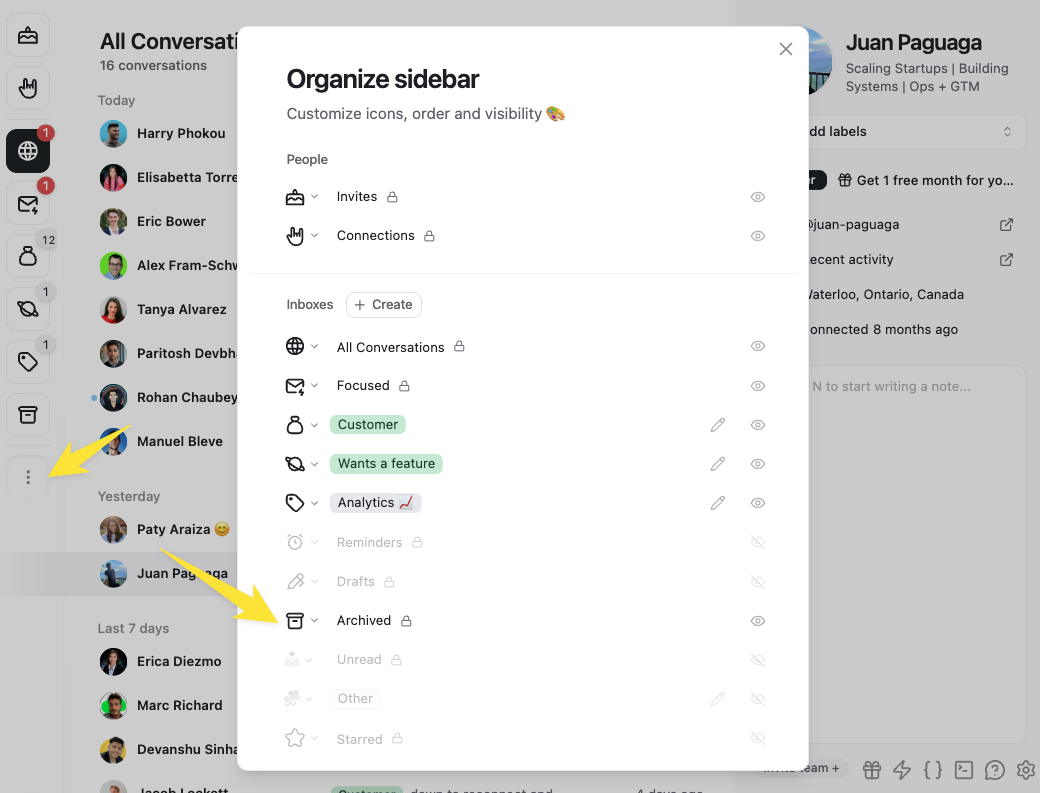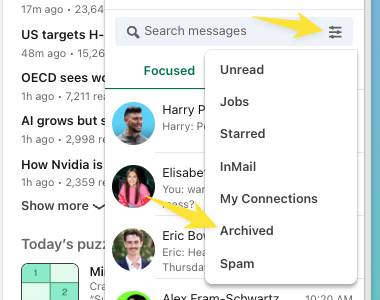Skip to main contentArchive helps you keep your inbox clean by moving conversations with no pending action to storage.
To archive a conversation, hit “E” or click the archive button. This works when you hover over a conversation in the list or when you are within a chat.
When you receive a new message in the conversation, it will automatically un-archive and go to the top of your inbox.
Where to find archived conversations
There are 3 ways to find archived conversations
-
Using search to find messages will look for all conversations, including those in the archive
-
If you are in a label inbox, you can open the filter to show “All Including Archived”
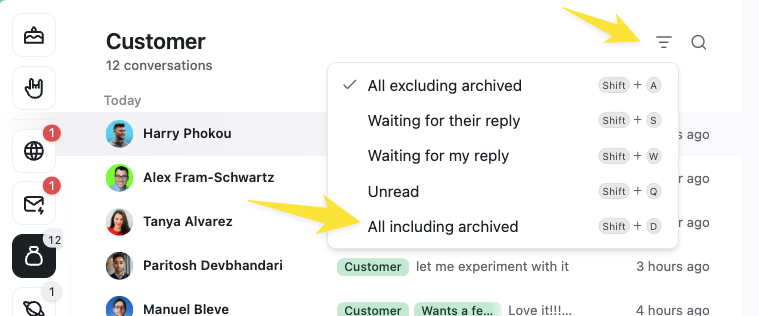
-
Open the Archived inbox with the left side bar or useCmd + K -> “Go to Archive”
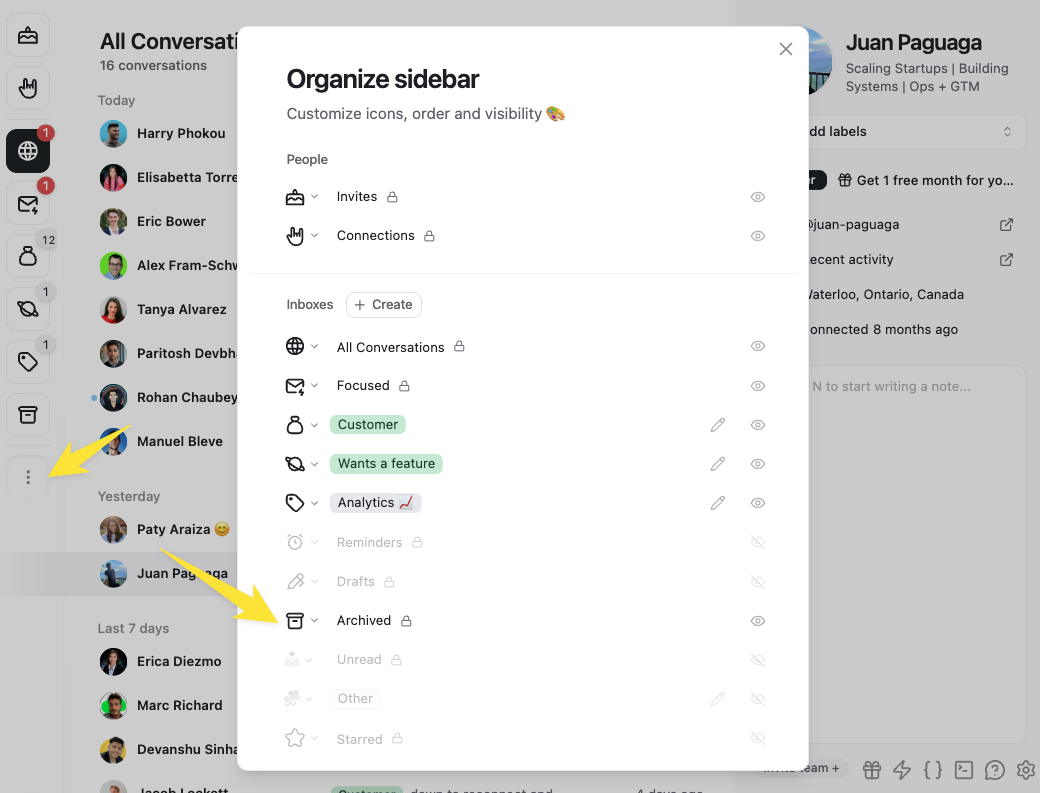
What happens in LinkedIn
LinkedIn has an archive, and we move conversations there when you archive or set a reminder on a conversation in Kondo.
They will automatically unarchive in both LinkedIn and Kondo when you get a new message or a reminder is due.