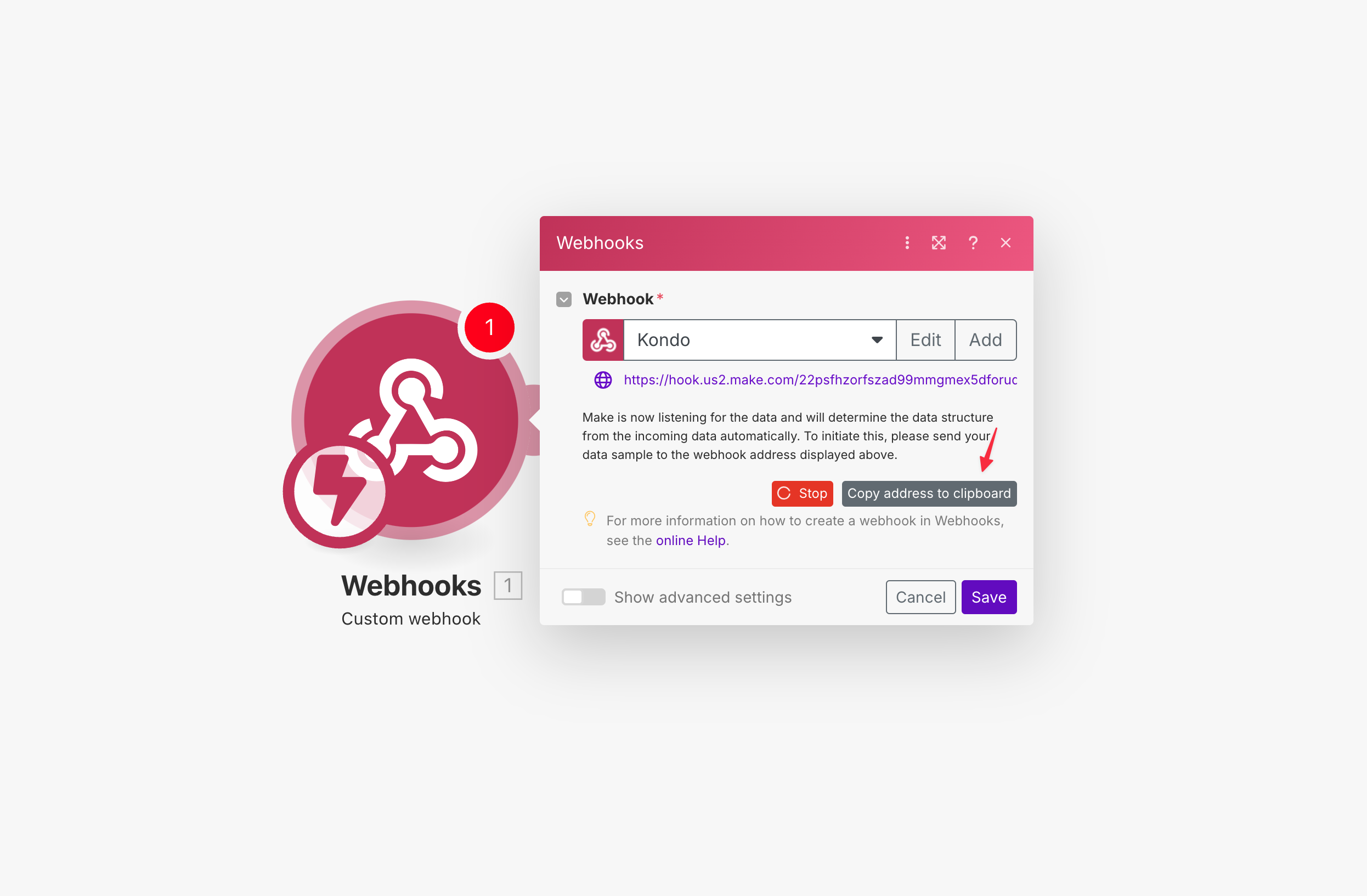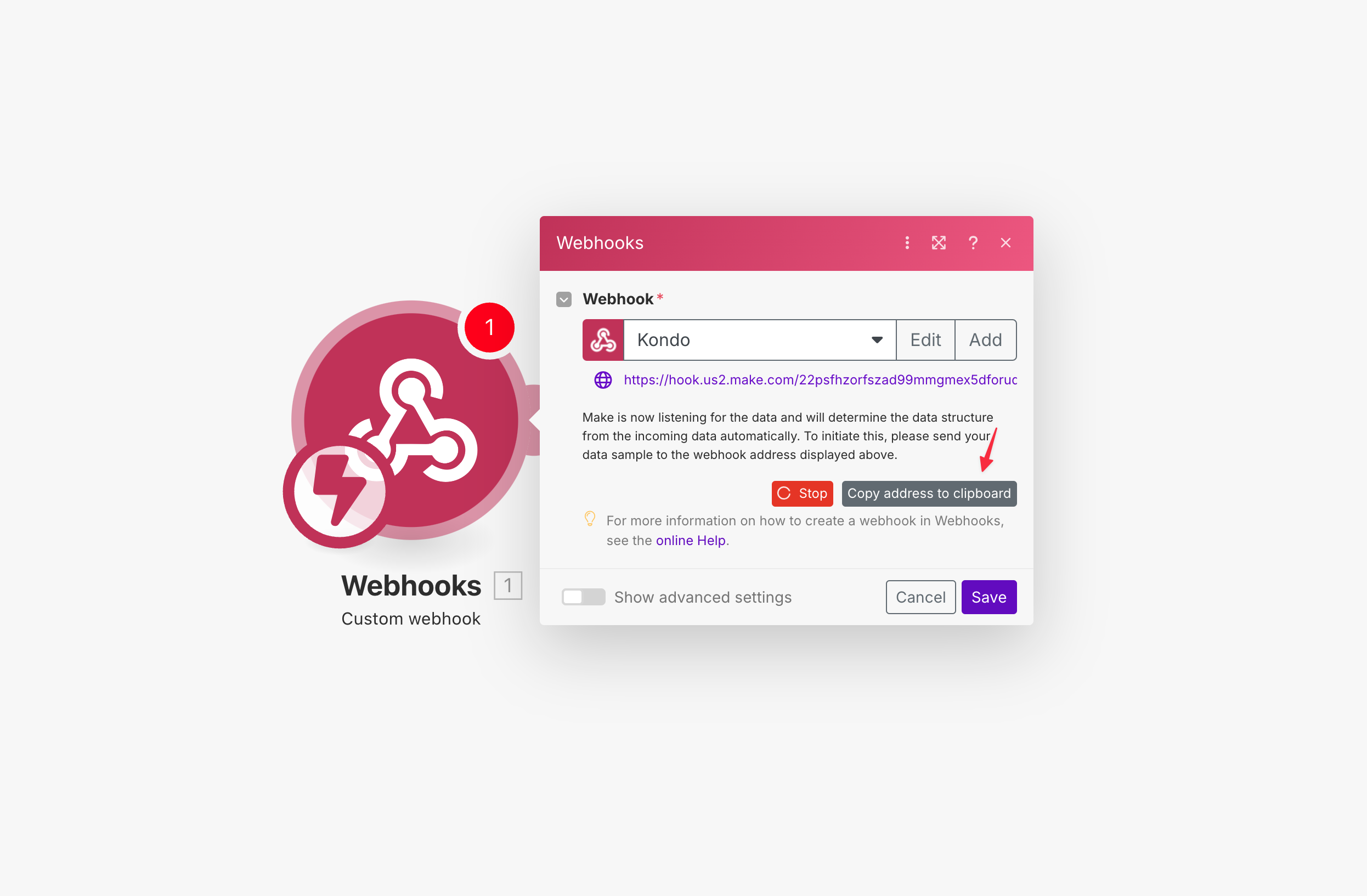Webhooks require a Business tier plan to be enabled
Step 1: Create a Custom Webhook trigger in Make and copy the URL
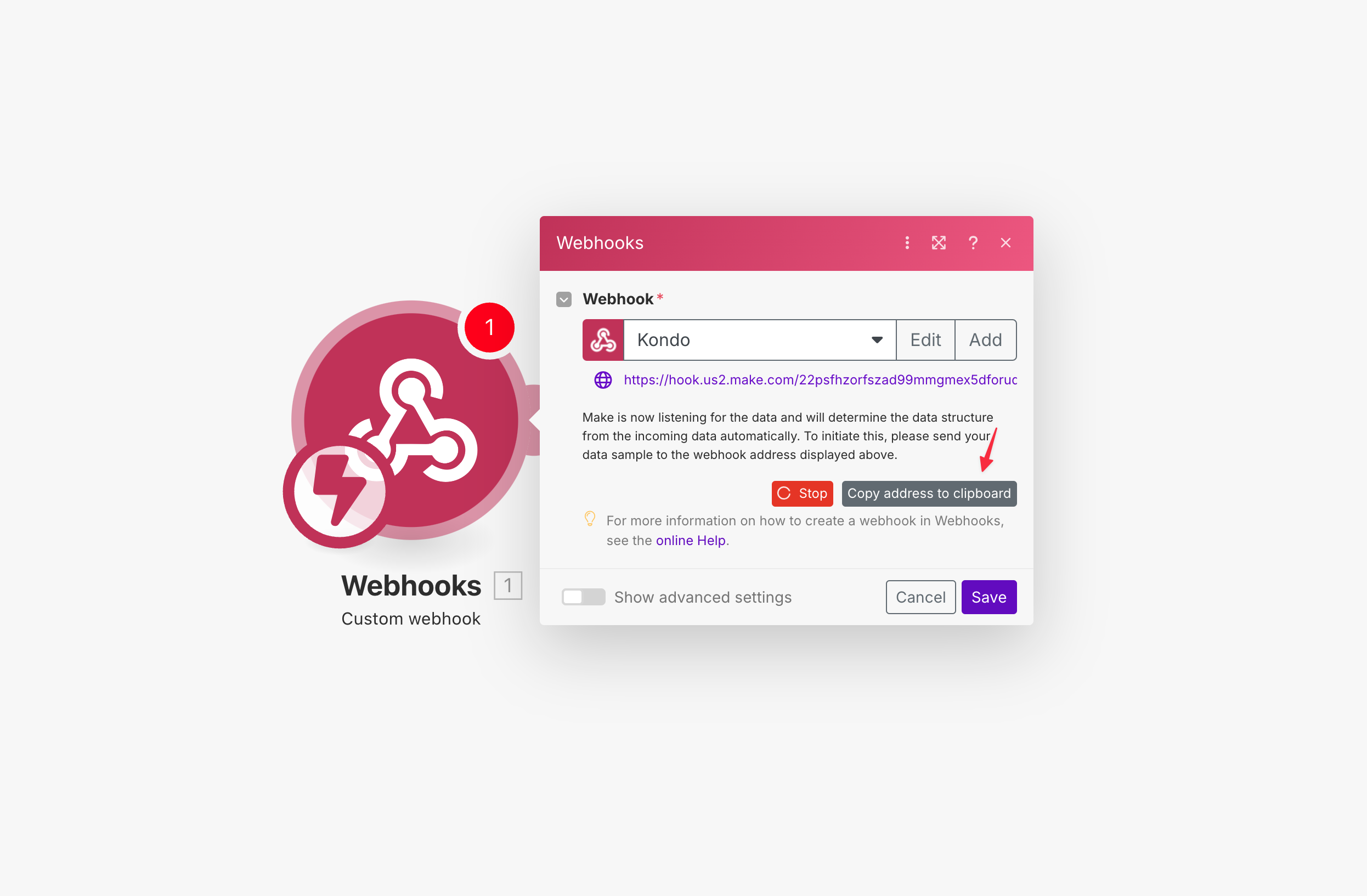
Step 2: Paste the URL in Kondo
Go to app.trykondo.com/webhooks/new or click the ⚡ in the bottom right menu in the app and paste in the URL, then click “test then save”
Step 3: Check Make for the test event
Go back to Make and click ‘find new records’, then use the test payload to continue your workflow