The connections tab in Kondo allows you to see all your 1st degree connections on LinkedIn.
You can filter connections for those with no messages yet:
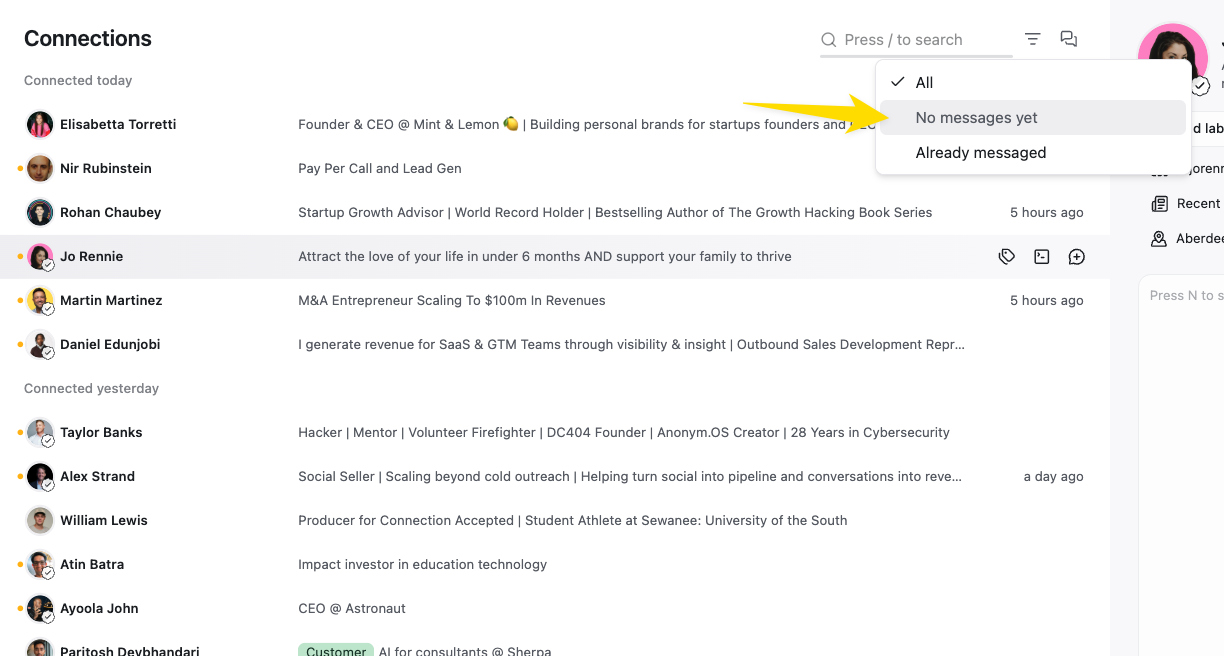
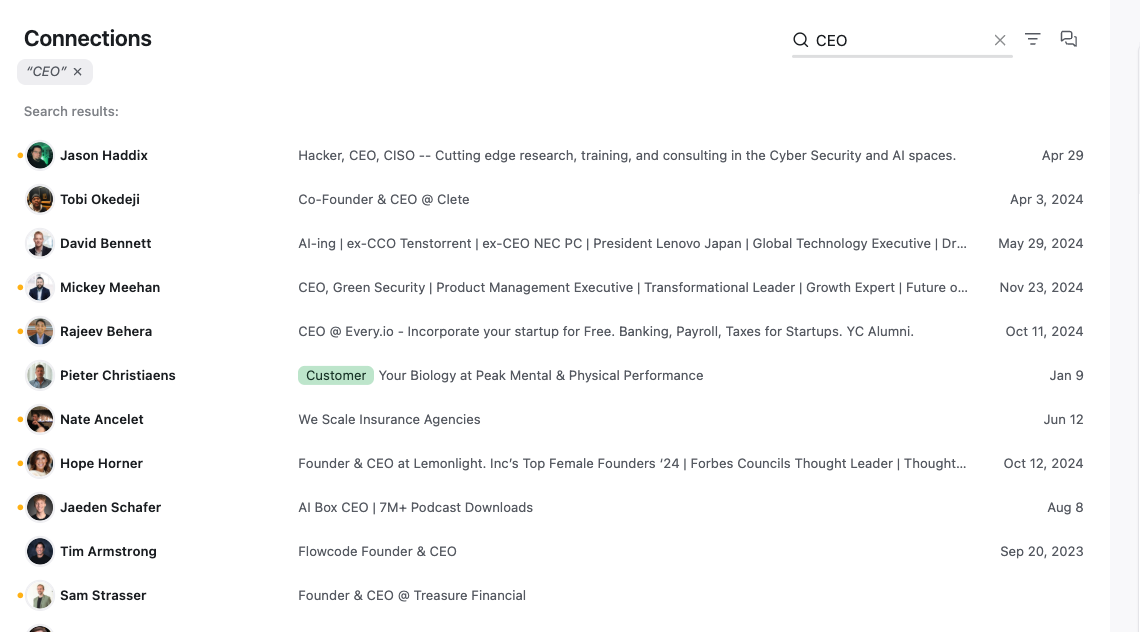
- Name (note that only first name, last name or full name will return results, partial name searches will not work)
- Company
- Job Title
- Location