Skip to main contentEver wondering “where can I find …?” or “how do I do … again?” Try Cmd + K (or Ctrl + K on a PC) and type in what you want, you might just find it there.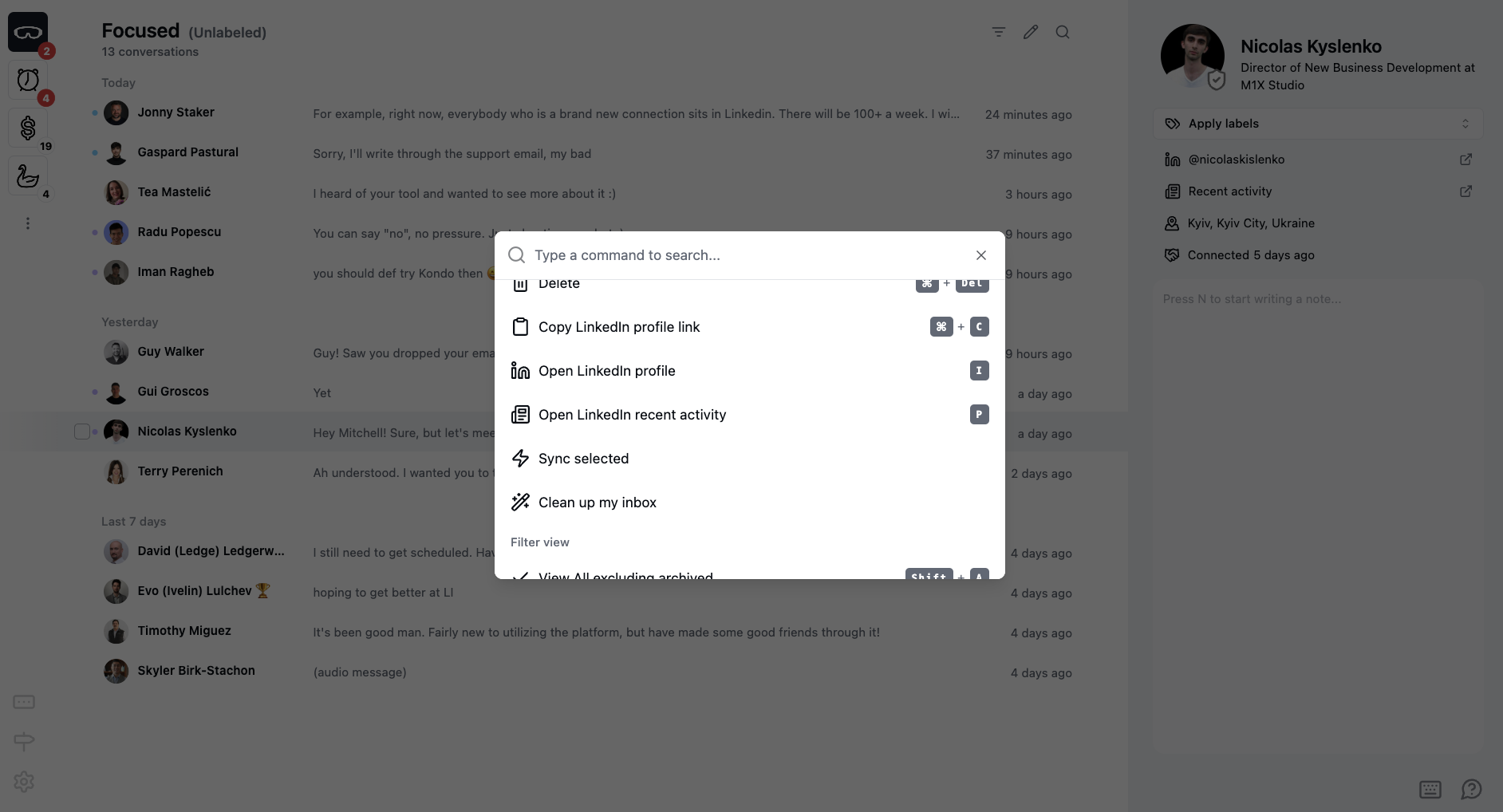 For example, try:
For example, try:
-
Cmd + K > Go to Archive
-
Cmd + K > Remind Me
-
Cmd + K > Clean Up My Inbox
-
Cmd + K > Shortcuts
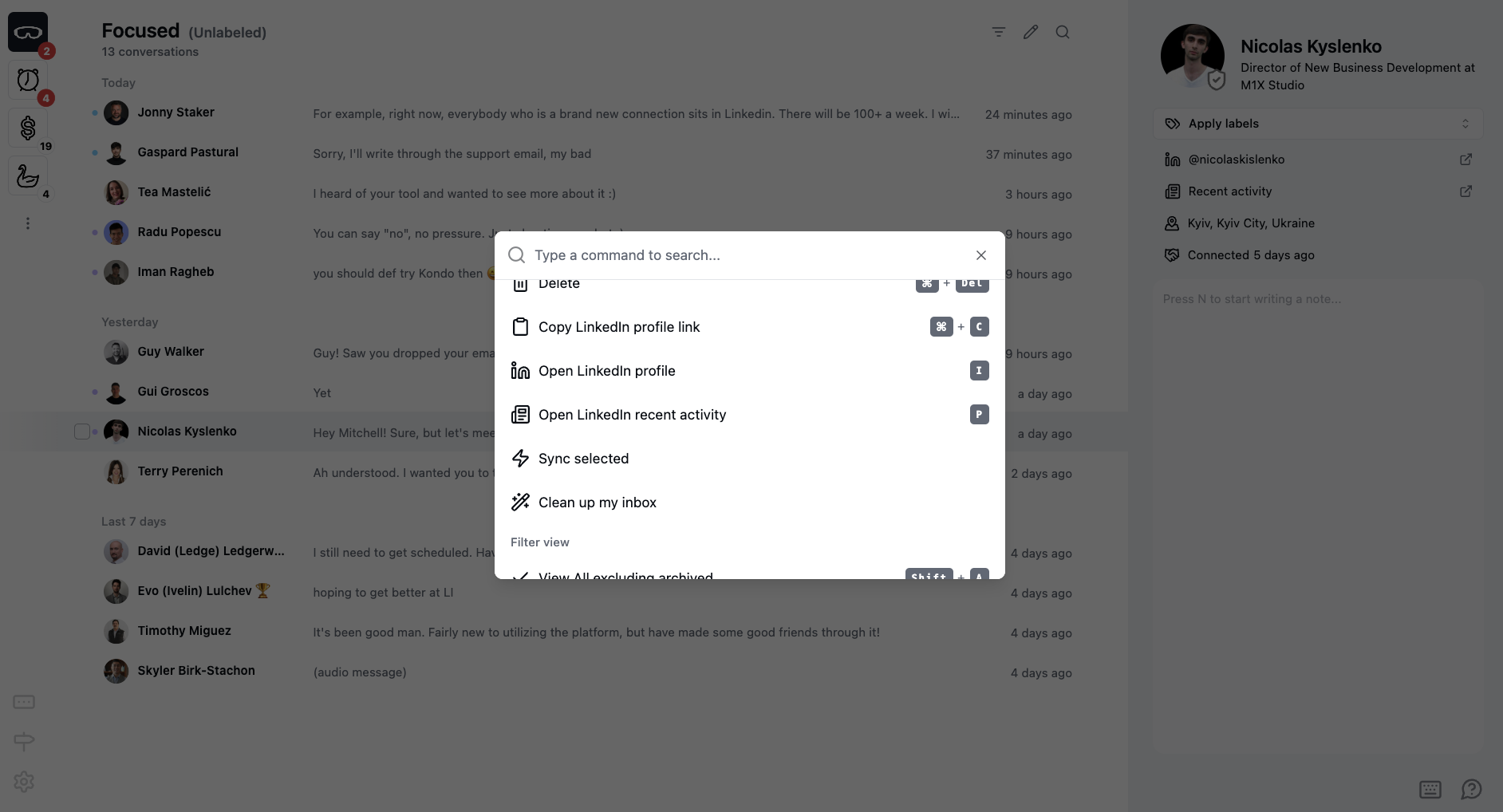 For example, try:
For example, try:
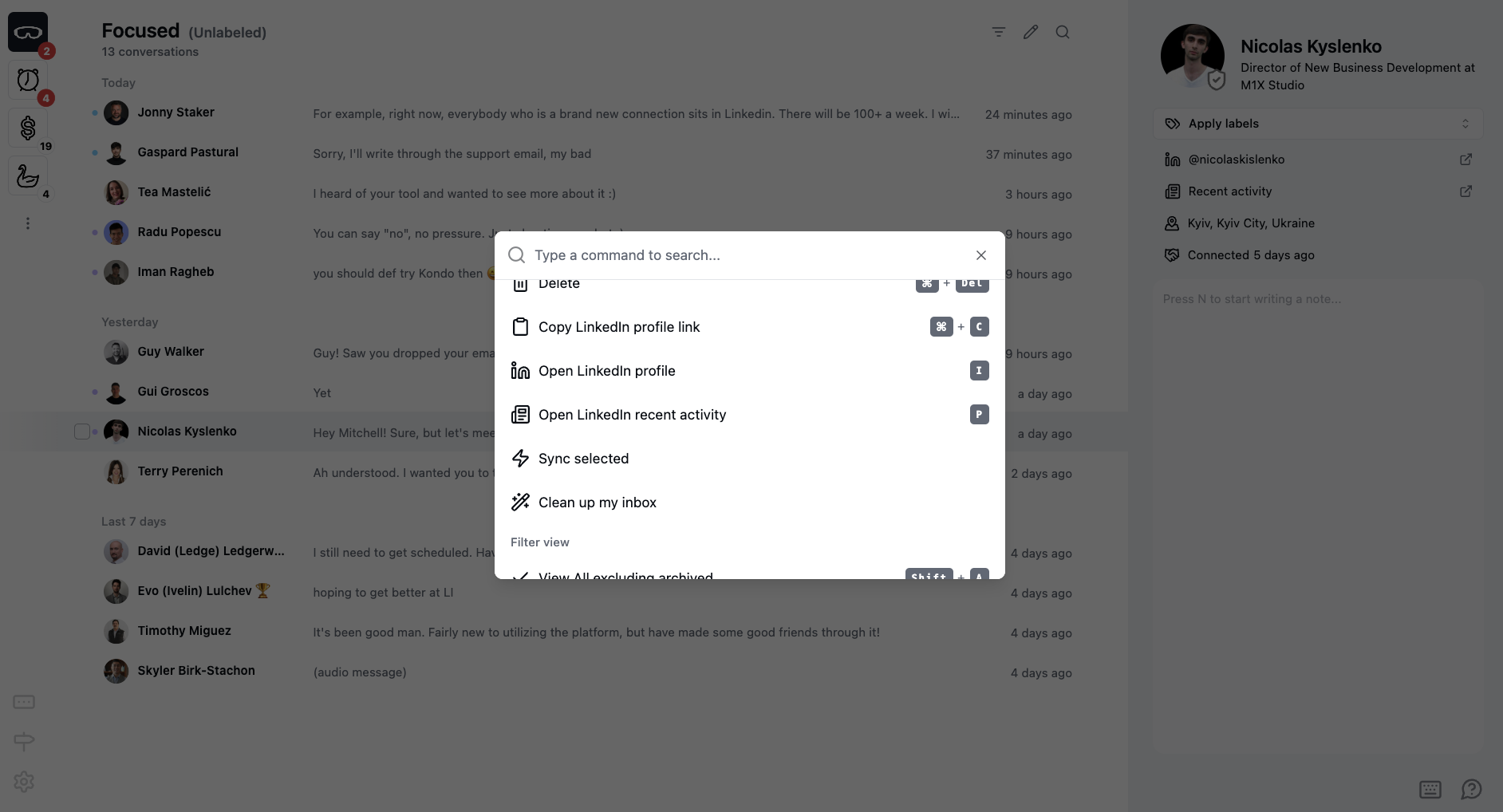 For example, try:
For example, try: