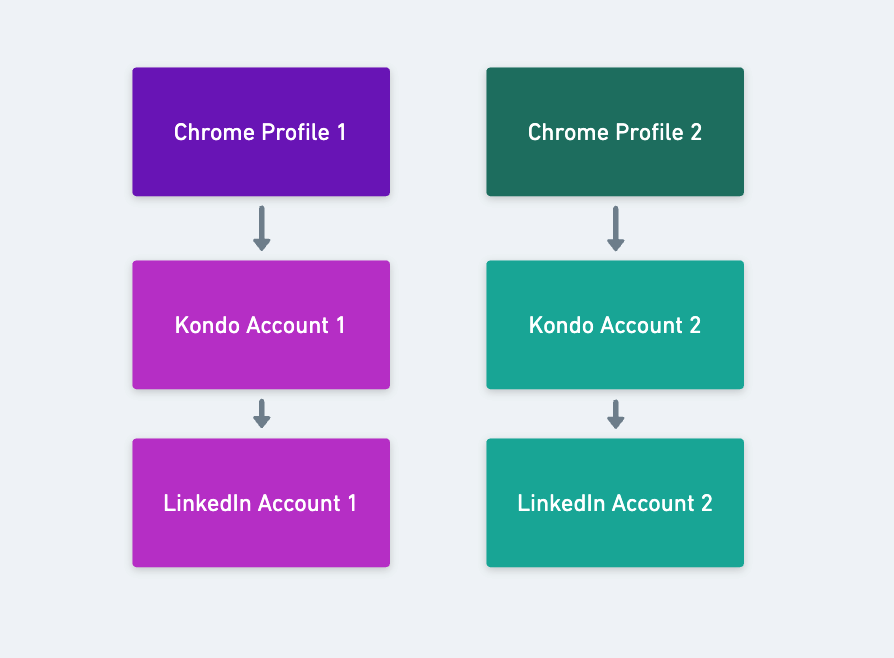So how would I manage multiple LinkedIn accounts with Kondo?
To manage multiple LinkedIn accounts with Kondo, you can set up separate chrome profiles for each of the accounts you’d like to manage. Click the profile button in Chrome: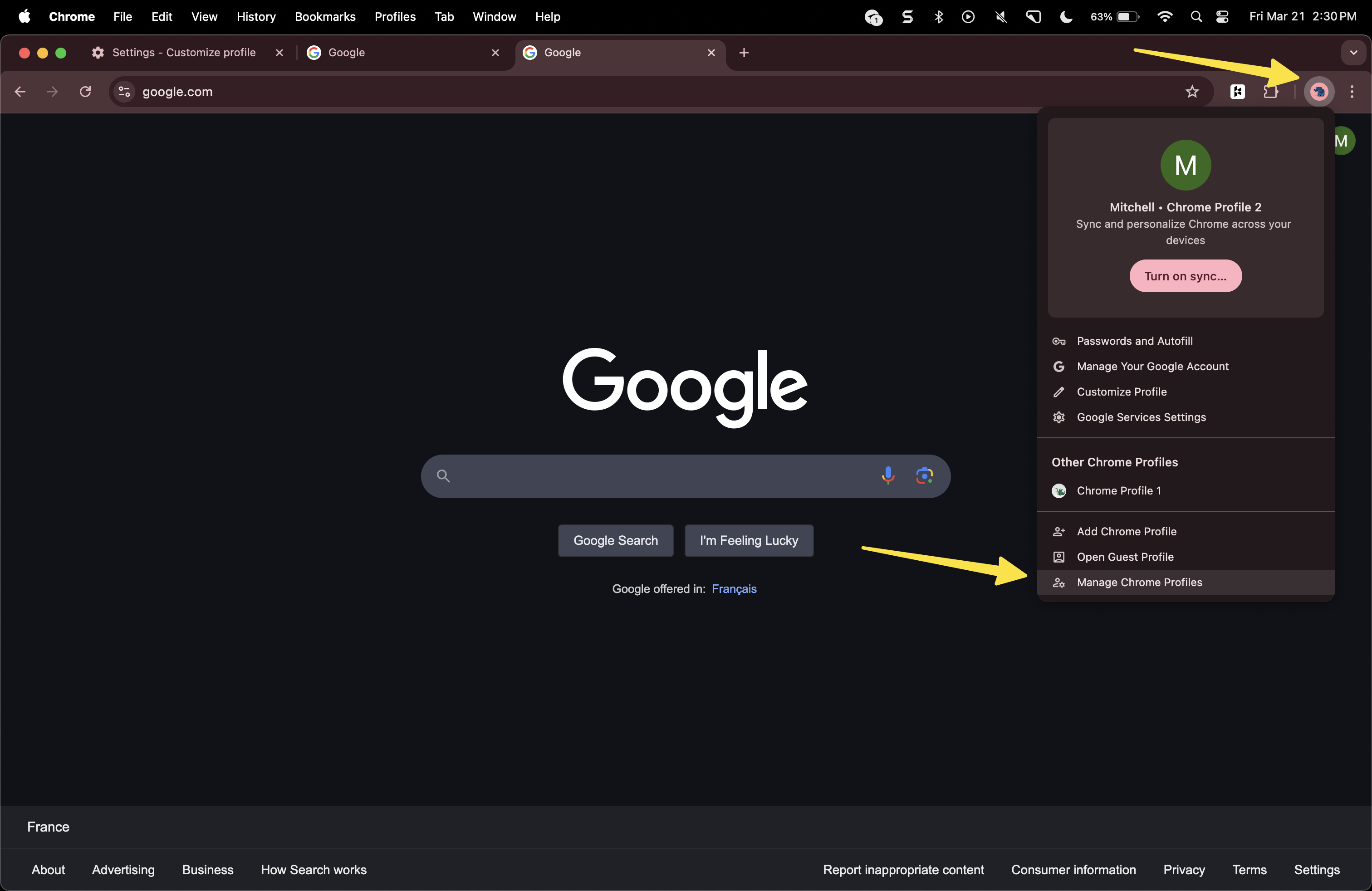
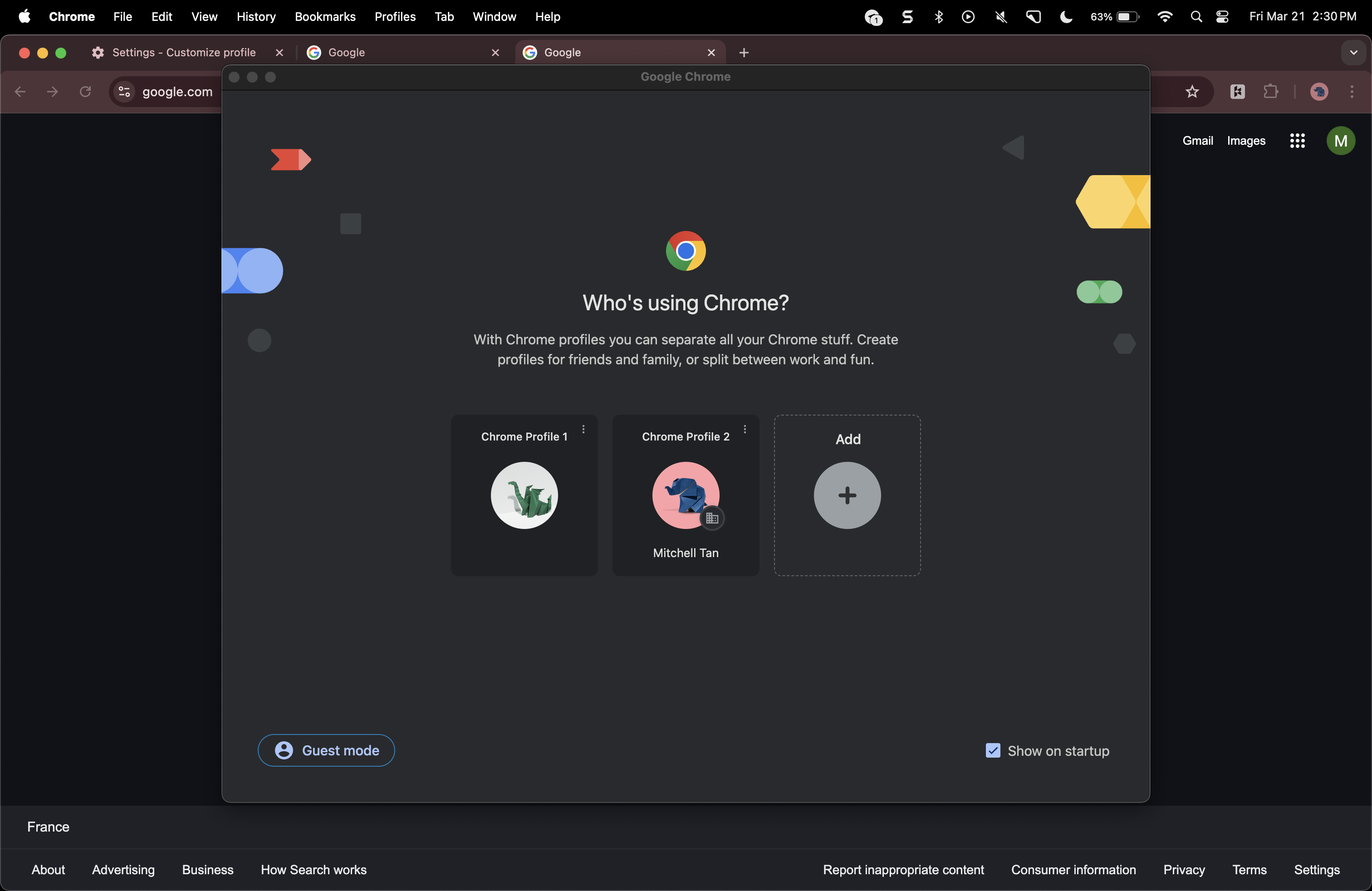
- Log in to your second LinkedIn account on linkedin.com
- Install the Kondo chrome extension at app.trykondo.com
- Create a new Kondo account (with a different email address)