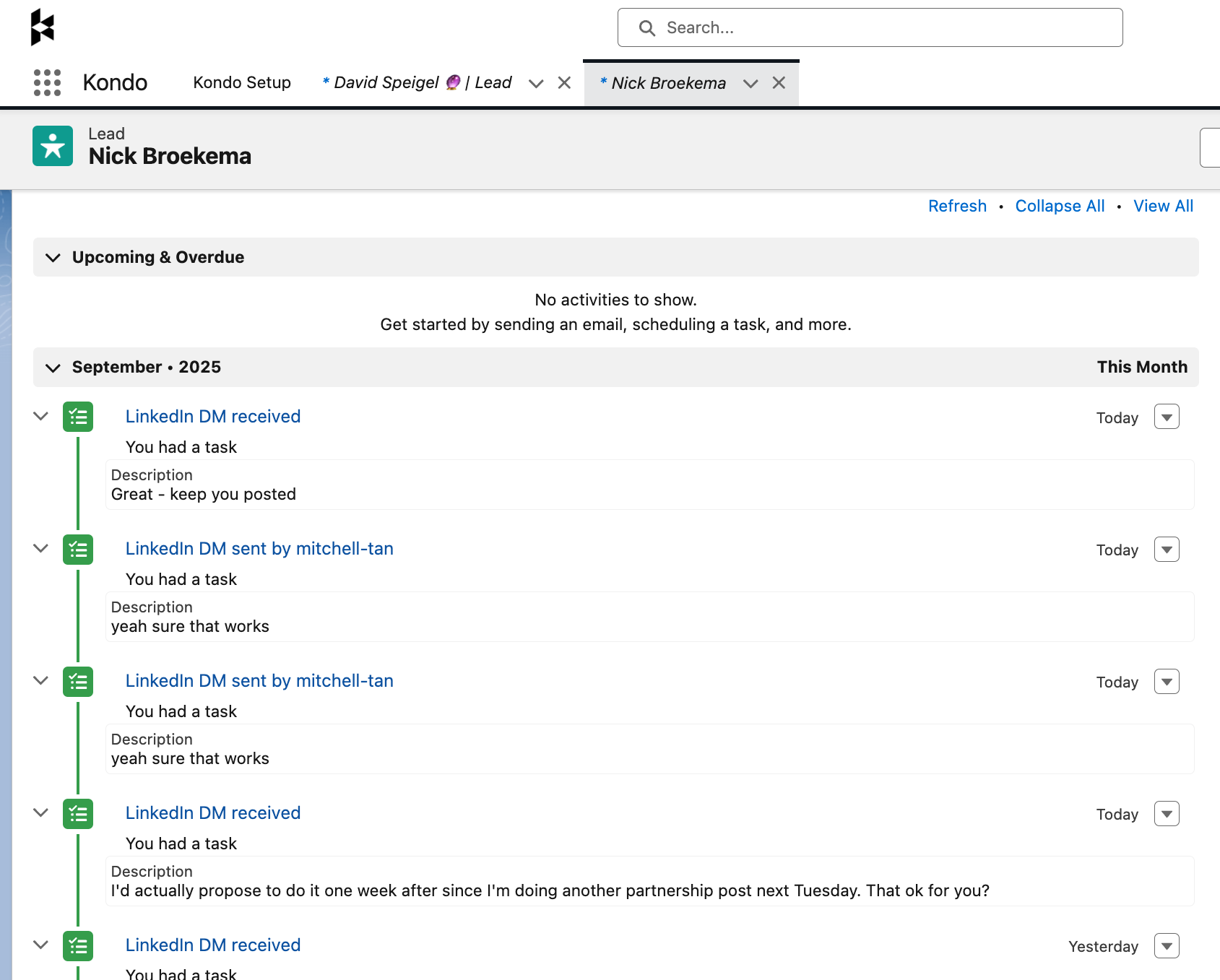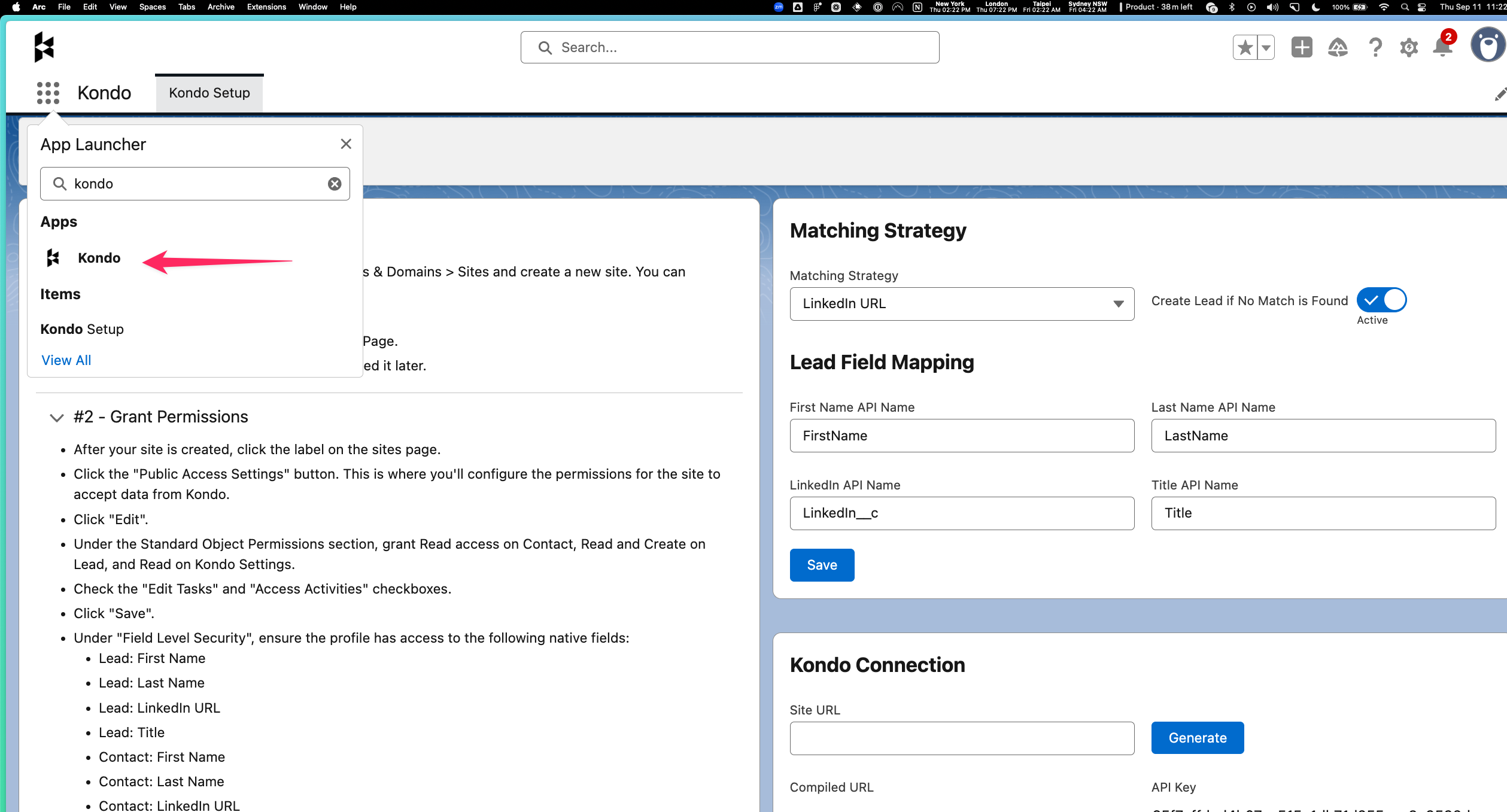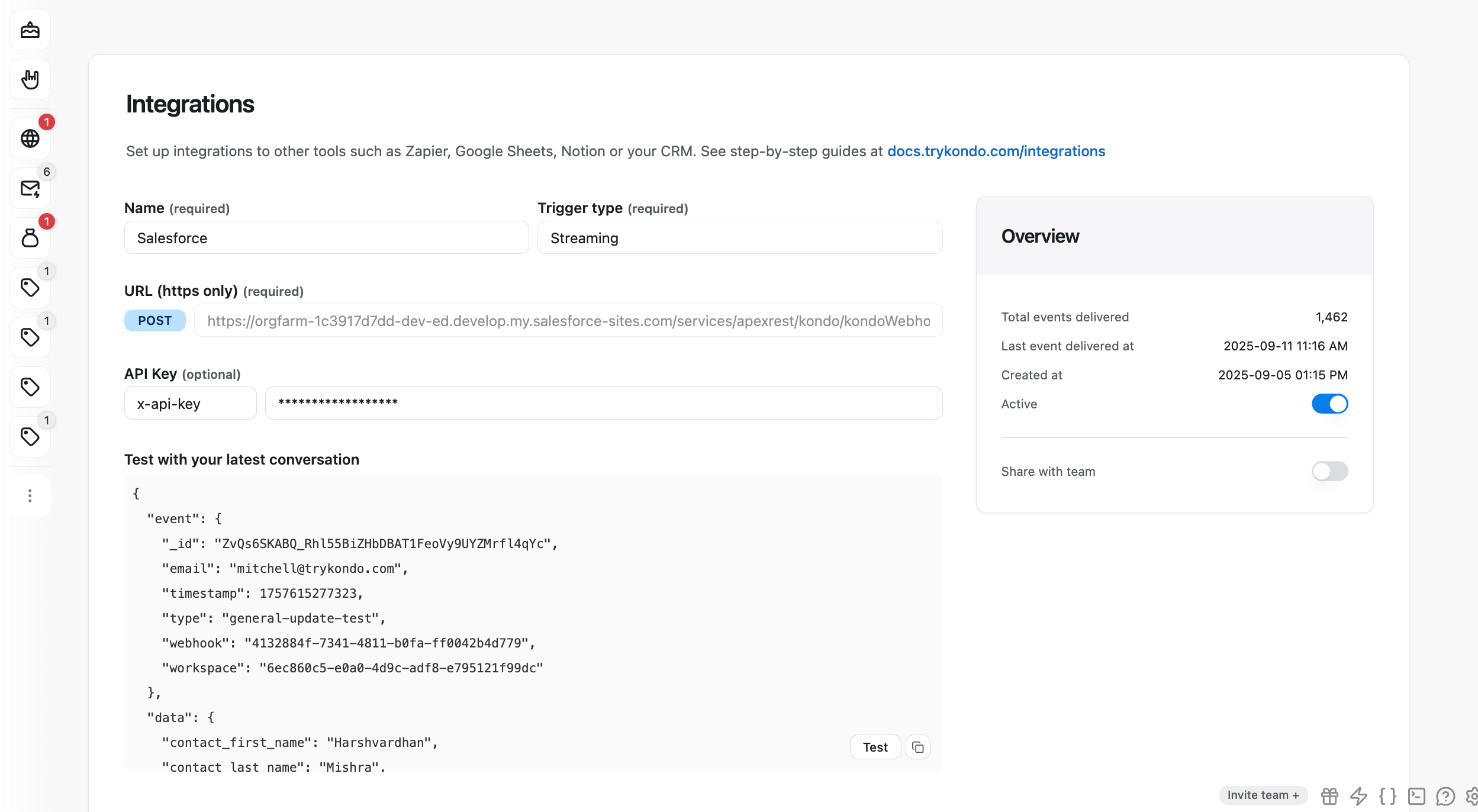Skip to main contentIntegrating Kondo with Salesforce will allow you to automatically log DMs as completed tasks on matching Lead records. Each message sent back and forth will be logged as a completed task.
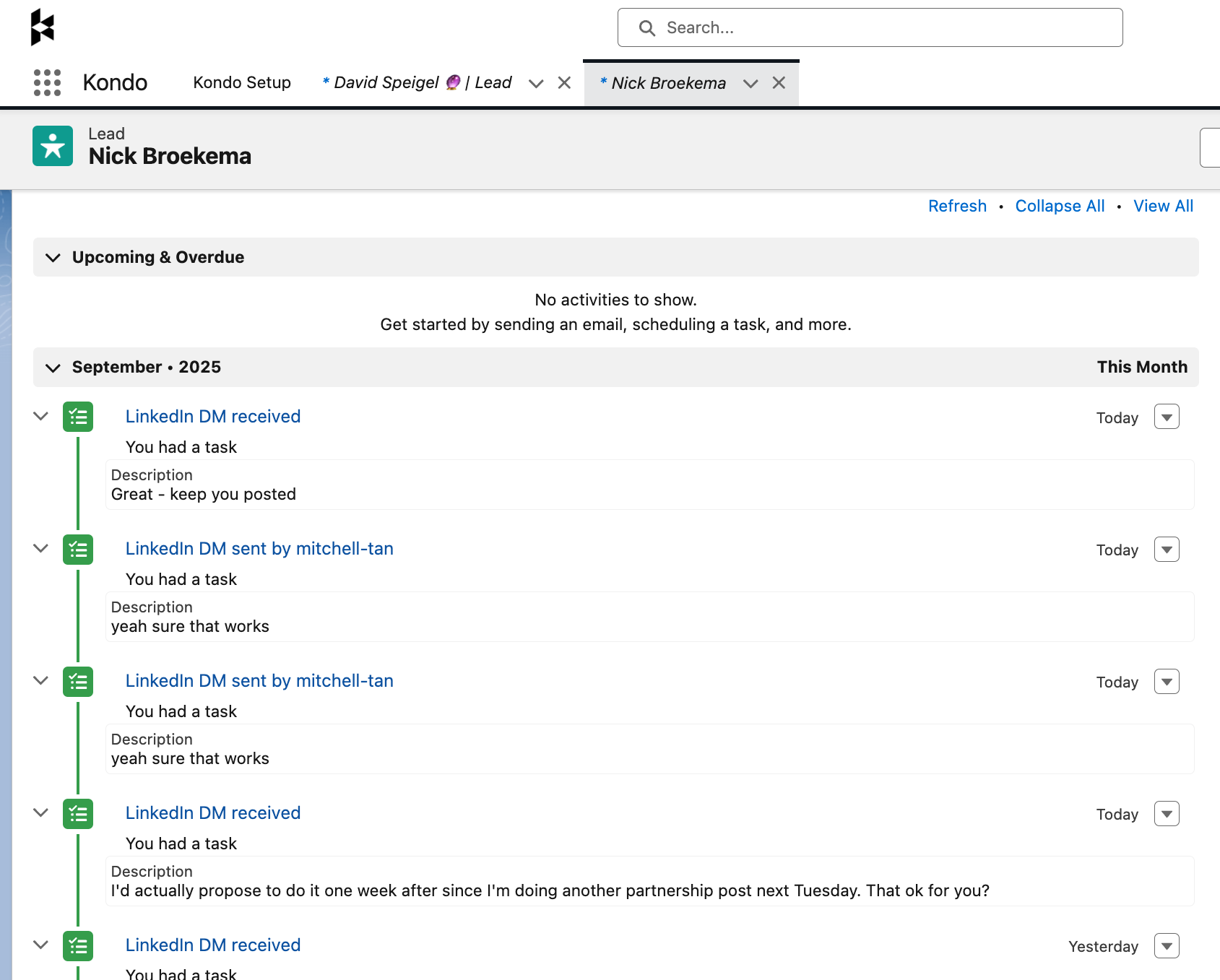
Step 1: Install Package
Kondo connects to Salesforce via a managed package. To install this package, you will need admin rights.
Install the Kondo App in Salesforce at this link: https://login.salesforce.com/packaging/installPackage.apexp?p0=04tgK0000005HeX
Step 2: Open the Kondo App
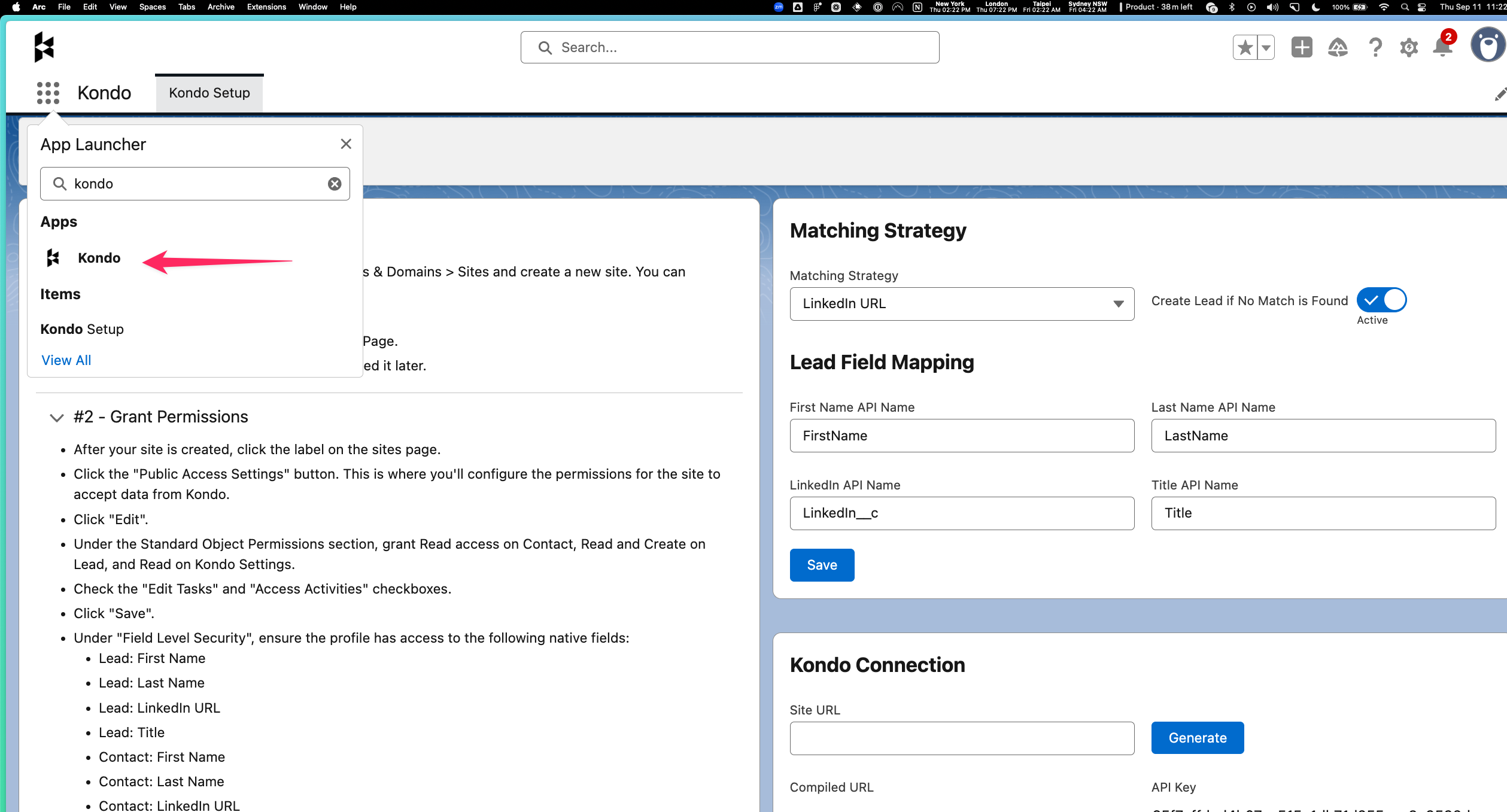
Step 3: Follow the instructions in the app
- Create a new Site
- Grant required permissions
- Choose how you want us to match records in Kondo to Leads in Salesforce:
- LinkedIn URL (recommended)
- Fuzzy name match
- Exact name match
- Choose if you want to create Lead objects if no matching records are found
- Click ‘Save’
Step 5: Connect to Kondo
Paste the site domain you generated in Step 3 into the Site URL field and click Generate
Then click “Connect to Kondo”. You will be redirected to the integrations page in Kondo:
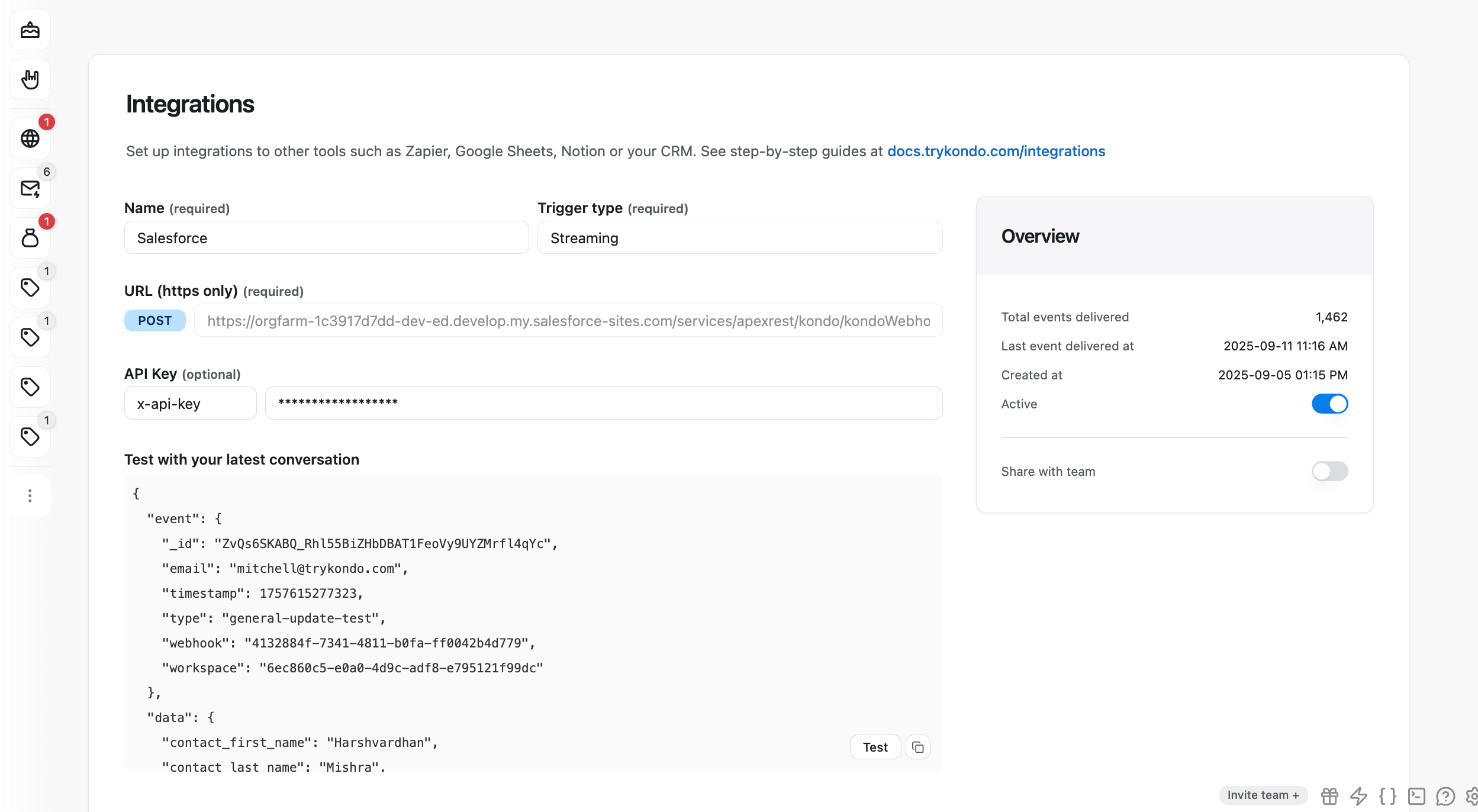 Click ‘Test then Save’.
If you want to enable this integration for all members of your team, click ‘Share with team’. It will automatically connect all the users in your Kondo workspace to this integration.
To add more team members to Kondo, go to Settings -> Team -> Invite
Click ‘Test then Save’.
If you want to enable this integration for all members of your team, click ‘Share with team’. It will automatically connect all the users in your Kondo workspace to this integration.
To add more team members to Kondo, go to Settings -> Team -> Invite